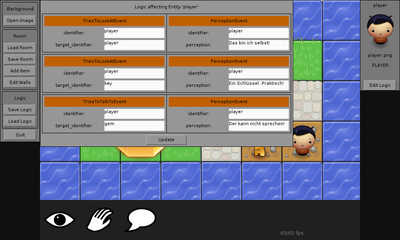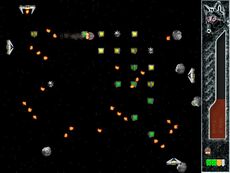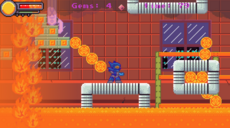clickndrag - 0.2.0
Click'n'Drag is a hierarchical surface framework for PyGame.
Florian Berger
(fberger)
'clickndrag' has been renamed to 'planes'. Check out planes on pygame.org.
Mouse-sensitive sprites. Hierarchical windows. Drag and drop. All with one new class. No messing with your main loop.
The clickndrag module introduces the "Plane" class which extends PyGame's "Surface" functionality, offering a hierarchy of mouse-sensitive, draggable Surfaces that can be used as sprites, windows, icons or other interactive elements.
In addition, the clickndrag.gui module uses clickndrag to provide basic GUI elements like container, label, text box, option list and button.
Changes
Added proper GPL licensing. Performance improvements: Planes now use per-pixel alpha only when neccessary, and utilise video RAM if available. clickndrag now includes Bitstream Vera as default font. gui.TextBox and gui.GetStringDialog can now be confirmed using the RETURN key. Added showcase clickndrag-interactive.py. Documentation updates.
Please note that clickndrag needs Python 3 to work.
Links
Releases
clickndrag 0.4.1 — 29 Jul, 2011
clickndrag 0.1.0 — 12 Jan, 2011
clickndrag 0.3.0 — 23 Mar, 2011
clickndrag 0.2.0 — 11 Mar, 2011
clickndrag 0.4.0 — 28 Mar, 2011