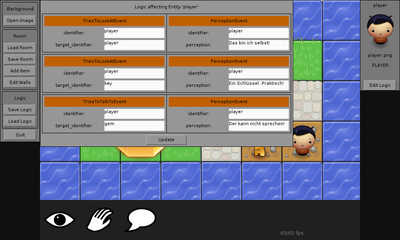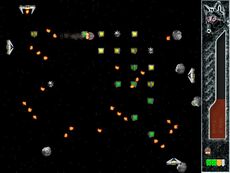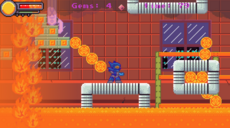clickndrag - 0.3.0
Click'n'Drag is a hierarchical surface framework for PyGame.
Florian Berger
(fberger)
'clickndrag' has been renamed to 'planes'. Check out planes on pygame.org.
Mouse-sensitive sprites. Hierarchical windows. Drag and drop. All with one new class. No messing with your main loop.
The clickndrag module introduces the "Plane" class which extends PyGame's "Surface" functionality, offering a hierarchy of mouse-sensitive, draggable Surfaces that can be used as sprites, windows, icons or other interactive elements.
In addition, the clickndrag.gui module uses clickndrag to provide basic GUI elements like container, label, text box, option list and button.
Changes
Improved cx_Freeze compatibility. TextBoxes now display a cursor. Planes now have callbacks for left and right mouse button. The position of a Plane can now be synced to another Plane. Added class OutlinedText which implements a label with transparent background and outlined bold text. The Display class now accepts a "fullscreen" argument. Documentation updates.
Please note that clickndrag needs Python 3 to work.
Links
Releases
clickndrag 0.4.1 — 29 Jul, 2011
clickndrag 0.1.0 — 12 Jan, 2011
clickndrag 0.3.0 — 23 Mar, 2011
clickndrag 0.2.0 — 11 Mar, 2011
clickndrag 0.4.0 — 28 Mar, 2011