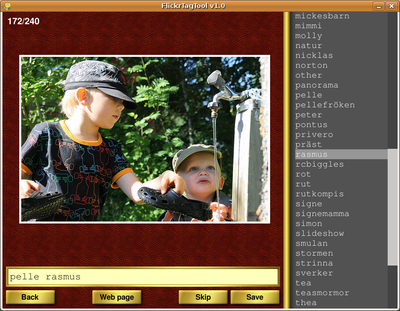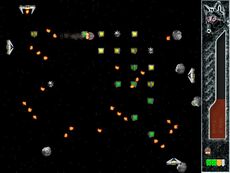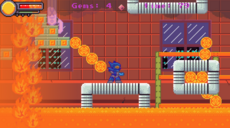FlickrTagTool
A utility for tagging your untagged images at Flickr.
John Eriksson
(wmjoers)
This application will only work together with a flickr account.
When you start the application for the first time you need to authorize it. This is to let the application access your images and tags.
Once the authorization is complete the program will search for all untagged photos. If you haven't got any photos without tags the application will tell you that it didn't find any images.
If you have untagged photos, the application will start and let you tag them.
All your previously used tags are listen to the right. You add tags by typing them in the text field at the bottom. To add several tags, separate them with space.
When you start to type in a new tag, the application will automatically search through the taglist and select the first hit. You can then use the TAB-key to fill in the selected tag.
To save the tags you can either just press the Enter key or click on the Save button.
Changes
Links
Releases
FlickrTagTool 1.0 — 25 Jul, 2009
FlickrTagTool 1.1 — 21 Aug, 2009