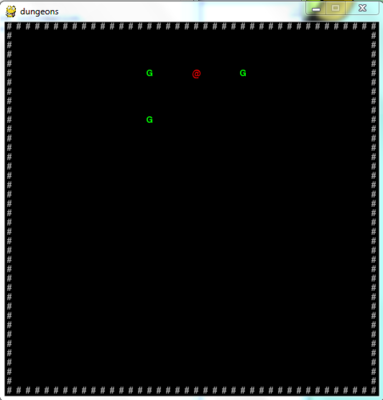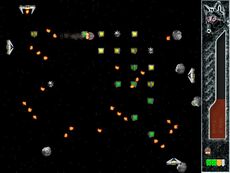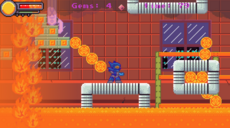Runeweaver 2
An rpg built on the Pygcurses library (built on top of Pygame). Game will feature the ability to craft your own spells using runes, hopefully an open world along with NPC's to interact with for quests. Exploration will reward the player with new runes to craft different spells with.
Erik Martin
(neccarus)
Currently in a very early prototype phase, I started this game January of last year but stopped programming for some silly reason. I am posting here in the hope that there is anyone else interested in contributing or even just giving suggestions. The current build is up on Github so anyone is free to make changes as long as they are in line with my vision for the game. Any and all advice for the code is welcome, I welcome all criticism as an opportunity to learn.
My main goal with this game is to create an openworld roguelike where the player is able to interact with different factions, be it through war, asking for quests, or preforming diplomacy. The combat system is turn based and every creature in the world will have 2 sets of turns, 1 being a physical turn (movement, attacking, etc) with the other turn being a magic turn (summon runes, cast spell, etc.). The player has the ability to summon a multitude of different runes and craft their own spells, the runes the player uses will determine what elements the spell posses's along with how powerful or what effects the spell will have.
So far progress has been pretty steady, there isn't a whole lot on the screen yet, but I have plans to implement a fully functional UI so that the player is not fully dependent on the keyboard for their gameplay. There is still much to do, but I am happy with what I have so far.
Changes
Links
Releases
Runeweaver 2 0.1 — 8 Jan, 2014
Pygame.org account Comments
-
Jason XU 2014-01-21 16:09
I got the following error message when trying to "python Run_weaver.py":
SyntaxError: Non-ASCII character '\xe2' in file Rune_Weaver.py on line 13, but no encoding declared; see http://www.python.org/peps/pep... for details