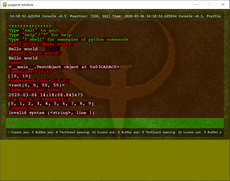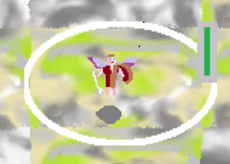Flashy Screen
Makes a flashy screen appear.
Eli Benevedes
(mrroboman4321)
This program basically does this:
1. Goes into Fullscreen
2. Every iteration of the whil loop, it picks a random new color, and puts it on the screen.
If you would like to ask me to do something with this program/make it better, comment and rate!
Sorry, If anyone would like to enlightnen me on how to post a file on SourceFourge, I will have to write all the code here:
import pygame, sys, random
from pygame.locals import *
pygame.init()
screen = pygame.display.set_mode((1000, 750), FULLSCREEN)
while True:
for event in pygame.event.get():
if event.type == pygame.QUIT:
pygame.quit()
sys.exit()
screen.fill((random.randint(0, 255), random.randint(0, 255), random.randint(0, 255)))
pygame.display.update()
Changes
Links
- Home Page
- http://www.pygame.org/
Releases
Flashy Screen 0.1 — 1 Sep, 2012