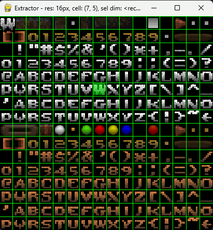pyMap - 2D Tile Mapping - 0.9.4
A 2D (top down) tile mapping application developed for quick and easy designing of maps for 2D games.
Ryan Ledford
(exsolacyst)
Changes
Links
Releases
pyMap - 2D Tile Mapping 0.9.1 — 7 Feb, 2013
pyMap - 2D Tile Mapping 0.9.3 — 14 Feb, 2013
pyMap - 2D Tile Mapping 0.9.4 — 25 Feb, 2013
Pygame.org account Comments
-
-
me 2013-02-28 23:34
yeah right, minecraft is 3D
-
mike1a2a3a 2013-03-03 07:01
Can I use this as part of a project I'm making? :D
-
Ryan Ledford 2013-03-03 20:43
@aea7d8842eff2986a1e79c820b67ff15:disqus,
You can use this app for your project. What will you be using it for (making a similar app or making maps)? Just wondering. Also, I will still be putting out updates so let me know if you have any suggestions.
-Ryan Ledford -
kass 2013-03-18 01:55
how do i import the map into my game?
-
-Ryan Ledford 2013-03-28 19:05
kass sorry for the late reply, I work offshore and I'm currently out of the country with horrible internet. kass and anyone else can load a map into their game by 1: parsing the map file with a custom function 2: copying the parser / loader from the program (i dont suggest this because of how unclear it can be to follow / change). The map file is fields are explained in the mapfileformat.txt file that is included in the source download. You will likely only need to refer to the ::CellInfo section of the map file to load it correctly into your game.
0,0,192,0,0,0#layer, top, left, cell_col, cell_row, z
-top and left refer to the top left of the rectangle inside the tileset image
-cell_col and cell_row refer to the column and row location of the cell inside the pyMap application(tilewidth * col = left, tileheight * row = top (pygame.Rect((left,top),(tilewidth,tileheight))
-z is an extra flag that can be applied to cells to tell outside apps if it is ie: destructable, moveable, etc
hope this helps
-
jango 2014-07-31 00:28
Does this app only support 32X32 tiling or can you use custom tiles?