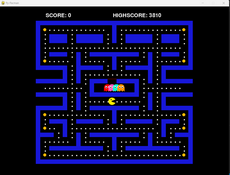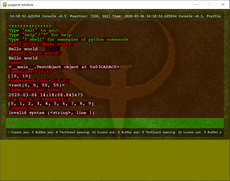Thorpy exercice 1
This short script illustrate only little part of goodies that offers thorpy library, which helps to manage with buttons, very usefull for your pygame games. (I am not the author of thorpy library) **** VERY IMPORTANT : use latest thorpy version : http://www.thorpy.org/thorpy.zip ****
buffalo974
(buffalo974)
The current version includes classical GUI elements : buttons, sliders, checkboxes, scrolling lifts, text inserters, file browsers, etc... In addition, some menu classes provide functionalities to simplify the task of pygame programmers and easily include GUI elements into previously coded pygame applications and games. The design and style of elements are generic : it means that, if needed, your are free to make and use your own style that fits the design of the rest of your program. Many other features and functionalities can be discovered through the tutorials and examples.
ThorPy is written in pure Python (2.7 and 3.X) and is therefore available on all plateforms for which pygame is available. However, for some optional effects like blur and shadows, you will need NumPy and PIL (see installation tutorial for more). The library is free, open-source and distributed under the MIT License.
Do not hesitate to use the forum if you need help or if you want to show your projects.
Changes
Links
- Home Page
- http://www.thorpy.org/examples.html
Releases
Thorpy exercice 1 thorpy 1.5.9 — 25 Dec, 2017