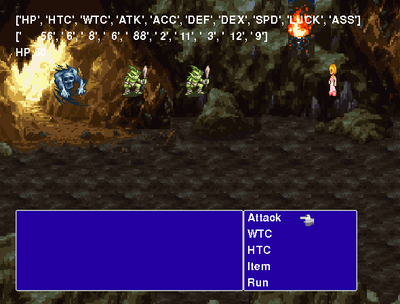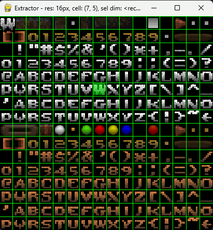2d Tile Based JRPG
It's a 2d Tile Based JRPG. It's still in pretty early stages.
James Pulec
(jpulec)
Changes
Links
- Home Page
- http://www.pygame.org
Releases
2d Tile Based JRPG 0.0 — 16 Jul, 2011
Pygame.org account Comments
-
Lysander 2011-09-06 07:39
Can you include an executable package to try out? I use the most recent versions of python and pygame for my own programming and was sadly unable to try this out with my current setup. I fixed about 10 instances of print statements throwing out errors by encapsulating each with parentheses, for instance in ImageData.py -
print "Failed to load texture file '%s'!" %textureFilename
becomes
print("Failed to load texture file '%s'!" %textureFilename)
but I hit a dead end when string.split wasn't recognized as a valid object attribute in Map.py. I'm guessing this is a version issue and the functionality has changed in the most recent releases, but I'm no expert so I can't say for sure. -
-
Lysander 2011-09-13 06:09
You should get on pygame's IRC channel so that we can discuss a few things.
-
Anon 2012-03-20 14:14
It's good, but There is a re-occuring attribute error because it says attribute "alive" is not defined. This causes the game to end after attacking in combat.
Ino 2015-09-22 14:20
It can be fixed by adding one line in PlayerData,py:
class PlayerData(Creature.Creature):
def __init__(self, name):
Creature.Creature.__init__(self, name)
self.facing = 0
self.collisionRect = pygame.Rect(288, 216, 24, 24)
#self.font = pygame.font.Font(None, 24)
self.currentSkin = None
self.rHand = None
self.lHand = None
self.armor = None
self.alive = True #add this line
-
Ino 2015-09-22 14:21
There's another error, haven't figure out how to fix it yet:
Traceback (most recent call last):
File "D:\Documents\Downloads\My--RPG-master\My--RPG-master\Game.py", line 350, in <module>
game.mainloop()
File "D:\Documents\Downloads\My--RPG-master\My--RPG-master\Game.py", line 63, in mainloop
self.drawWorld()
File "D:\Documents\Downloads\My--RPG-master\My--RPG-master\Game.py", line 260, in drawWorld
self.battle()
File "D:\Documents\Downloads\My--RPG-master\My--RPG-master\Game.py", line 205, in battle
self.newSkins = self.instance.battleMain()
File "D:\Documents\Downloads\My--RPG-master\My--RPG-master\Battle.py", line 100, in battleMain
self.ret = self.performActions()
File "D:\Documents\Downloads\My--RPG-master\My--RPG-master\Battle.py", line 245, in performActions
self.actionsLength += self.run(self.highestAction[0])
TypeError: unsupported operand type(s) for +=: 'int' and 'list'