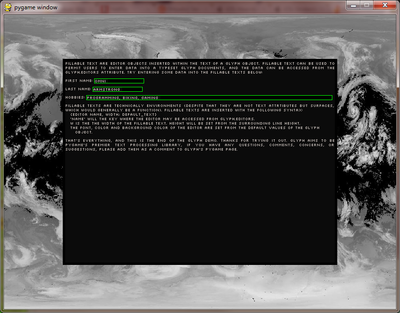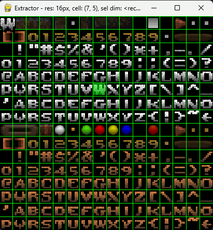Glyph - 2.1.0b
Pygame typesetting library
Chandler Armstrong
(omnirizon)
glyph is a library for manipulating text and printing it to a pygame window.
so what? there are about a million pygame libraries to do that already.
glyph is different for a few reasons:
1) glyph provides a within string literal mini-language for text manipulation. you can use the mini-language to indicate what you want exactly where you want it, all right within the string literal.
2) glyph provides typesetting like functionality: positioning text, wrapping text, justifying text, scrolling text, switching font, text color, background color, even inserting images into text
3) glyph provides 'linked' text: text that returns a value whenever the mouse is hovering over it. this can be used to route the user around your program, or provide tooltips.
one simple object, the Glyph object, provides all this functionality. how? because Glyph interprets a mini-language, provided in string literals, that indicates how the Glyph object should treat text.
Changes
The newest release of Glyph adds to the glyph mini-language functionality. Supports inserting space and images loaded from a file, right inside the text. Also completed is the 'link' environment that allows you to denote linked, or clickable, text.
Glyph is a unique text processing library in that text is manipulated via a mini-language used to mark-up text, directly in the string literal. This extends the functionality of pygame's basic font module by allowing users to insert images, control the size and color of text, and switch fonts within the middle of the string literal. glyph interprets the commands you supply in the mini-language, and ensures text, no matter what you do to it or insert, is wrapped, justified, and blitted correctly. with the functionality of inserting images and linking text and images, glyph is even appropriate for making rudimentary GUI's, all with much less programming than would normally be required.
please leave any questions, comments, or concerns below. one last note, the mouse cursor code was mostly copied from somewhere but I can't remember where. if this is your code or you know where it came from, please respond and I'll credit you appropriately.