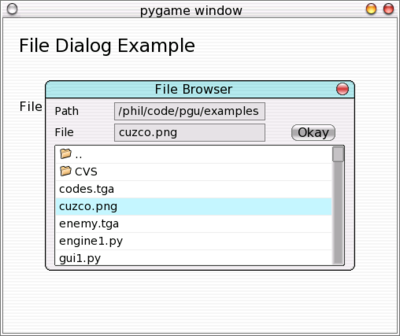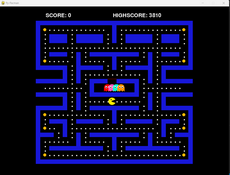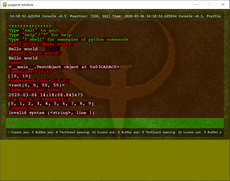PGU - Phil's pyGame Utilities - 0.10.5
A collection of handy modules and scripts for PyGame.
Peter Rogers
(petros)
Changes
- added: support for style loading .ini files
[link]
color: red
..
[link:hover]
color: blue
.. etc ..
- changed: filedialog now uses the dialog class for most all of its
parts. main style change is that
filedialog.title.label => dialog.title.label
and all other filedialog items are gone, except for
filedialog.folder
- changed: filedialog style requirements to be much simpler. in general
it just uses dialog and default labels, etc now.
- fixed: some excessive repaints going on due to use of chsize() before a paint().
now chsize() doesn't do anything until after the widget is painted at least once.
- fixed: some code in VScroll, HScroll that was causing extra resizes within tables
for no particularily good reason.
- fixed: menu not working bugs
- changed: menu so that the cls of a menu doesn't change, it just keeps
the down pcls while down.
- fixed: bug where get_abs_rect() was wrong due to theme stuff... kind of a HACK
- added: shift-TAB for previous support
- fixed: bug where TAB could cause a crash if no non-container widget
was in focus at the time.
- changed: added support for width,height scaling for Image widgets
- changed: improved caching of style data so that complex screens repaint much quicker (removed .cache() method from style object)
- changed: misc changes to add better keyboard / nav support to many widgets (selects, sliders, etc)
- added: ability to move between widgets via arrow keys .. to stop this behaviour, make sure the
widget that has focus returns True to say that it "already used the event"
- changed: after an event() handler, user should return try if they used
the event. otherwise a container may use the TABS, arrow keys, etc for
navigation or other purposes. somewhat optional, will only impact
widgets that use tabs/arrow keys ATM.
- added: a Link widget
- fixed: bug where pygame would crash if full screen was toggled
- fixed: some style issue in the select widget
- fixed: some rendering issues with sliders being off by a few pixels
- fixed: some icon styling bugs due to incorrect init order.. but i'll still probably
deprecate it anyways! ha!
- fixed: backgrounds of widgets that are getting repainted, etc.
- fixed: disabled backgrounds that didn't appear correctly
0.10.4 -
- fixed: bug in dialog.py -- directories with '!' at beginning were being sorted after '..'
thanks Jason Liu for this patch
- fixed: bug in high.py
- fixed: scrollbars scroller not the right size
Links
Releases
PGU - Phil's pyGame Utilities 0.5 — 7 Oct, 2005
PGU - Phil's pyGame Utilities 0.1.0pre — 24 Jul, 2005
PGU - Phil's pyGame Utilities 0.10.1 — 24 Feb, 2006
PGU - Phil's pyGame Utilities 0.10.2 — 13 Mar, 2006
PGU - Phil's pyGame Utilities 0.3 — 25 Aug, 2005
PGU - Phil's pyGame Utilities 0.9 — 1 Dec, 2005
PGU - Phil's pyGame Utilities 0.1.0 — 4 Aug, 2005
PGU - Phil's pyGame Utilities 0.6 — 24 Oct, 2005
PGU - Phil's pyGame Utilities 0.7 — 19 Nov, 2005
PGU - Phil's pyGame Utilities 0.16 — 16 Mar, 2011
PGU - Phil's pyGame Utilities 0.10.3 — 7 Apr, 2006
PGU - Phil's pyGame Utilities 0.10.6 — 25 Mar, 2007
PGU - Phil's pyGame Utilities 0.10.5 — 1 Sep, 2006
PGU - Phil's pyGame Utilities 0.10 — 11 Feb, 2006
PGU - Phil's pyGame Utilities 0.12.2 — 1 Mar, 2009
PGU - Phil's pyGame Utilities 0.12.1 — 23 Feb, 2009
PGU - Phil's pyGame Utilities 0.14 — 3 Jan, 2011
Pygame.org account Comments
-
Zhangyrmath 2011-06-12 01:20
good!I'll have a try on that
-
Happyfanatic 2012-04-08 19:51
I downloaded PGU to use the iso engine. The example code makes reference to a set of "tilevid tutorials" They are not included in the download; I couldn't find them on the homepage, or by google search. Anyone know if these exist anymore?
-
beginner 2012-04-18 01:07
class TestDialog(gui.Dialog):
def __init__(this):
title = gui.Label("Some Dialog Box")
label = gui.Label("The number now is ")
gui.Dialog.__init__(this, title, label)how can i add a global variable inside the label ?? I cannot do something like :
class TestDialog(gui.Dialog): def __init__(this): global s title = gui.Label("Some Dialog Box") label = gui.Label("
The number now is", s) gui.Dialog.__init__(this, title, label)where every time i click a button s increases
-
Magnus D 2012-10-28 21:22
When clicking the close button on the example windows, I do not succeed to close any of them. I am using Python3. Can someone help? I am reffering to the examples that ship with the package itself.
-
rob00 2013-01-11 03:19
>>>from pgu import gui
Traceback (most recent call last):
File "<stdin>", line 1, in <module>
File "C:\Python32\lib\site-packages\pgu\gui\__init__.py", line 21, in <module>from .container import Container
File "C:\Python32\lib\site-packges\pgu\gui\container.py", line 57
except StyleError,e:SyntaxError: invalid syntax
Floriusin 2014-12-26 13:20
Just go into pgu/gui/container.py and in update() edit "except StyleError,e:" to "except StyleError as e:" and then reinstall
-
fjkdasilva 2013-07-17 16:42
It is not clear how one gets access to values returned from PGU apps in a pygame program. Can anyone help?
-
Bir Bikram Dey 2014-01-01 21:39
I am not sure how to even install this to windows.
Is it me or pygame is not windows friendly :(canine828 2016-02-27 22:45
Pygame is Windows friendly. I have Windows on my school laptop (my parents won't let me put Linux on it), and it works pretty well. Just install Python, open the command prompt, and type C:\Python27\python.exe C:\path\to\the\pge\setup\python\file\setup.py install
Or add C:\Python27 and C:\Python27\Scripts to your Path, open a command prompt, CD to the folder with your PGE setup.py file, and type python setup.py install
:D
Judicaël 2014-05-07 19:52
copy paste cmd.exe into the pgu folder, write the command python setup.py install
-
Anony 2014-09-20 22:25
How to install and use this exactly?
-
-
canine828 2016-02-27 22:42
This is good, but there should be a clean simple Oxygen-ish theme built in. The last thing I want to do is rifle through my filesystem, find out that it's all generated by Qt, and use screenshots to make the gui.
-
Stam Kaly 2016-07-02 14:33
If you get error:
Traceback (most recent call last):
File "./setup.py", line 84, in <module>
main()
File "./setup.py", line 33, in main
os.path.walk('data', visit, installdatafiles)
AttributeError: 'module' object has no attribute 'walk'You can delete ".path" in "os.path.walk('data', visit, installdatafiles)"
-
João S. O. Bueno 2019-04-19 19:05
There is a new release from April, 2019 - all syntax have been migrated to Python 3, and the project can be installed with `pip install pygame-pgu` - https://pypi.org/project/pygame-pgu/