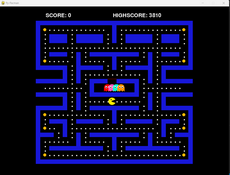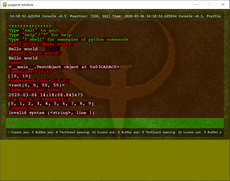Planet GP - 1.2
Planet GP
By Tormented Pixels The objective of the game is to race around each planet course as fast as possible.Ted Hunt
(tednz)
The objective of the game is to race around each planet course as fast as possible.
Features:
Help Screen
Interactive tutorial
Friendly menu system
Works on Windows, Linux (only tested on Ubuntu) and Mac (not tested)
Requirements (All):
At least a Core2 duo of equivalent processor.
Frames per second can be changed from 60 to 30 in the configuration menu, if performance is a problem.
Requirements (Windows):
Just run the installer.
Requirements (Linux and iOS or to manually install on Windows):
Python 2.7.8 or above. Version 3 not supported. (See "www.python.org" for download)
Pygame 1.9.1 or above. (See "www.pygame.org" for download)
For cut scenes to play an ffmpeg, that is able to decode H.264 video, needs to be
available either in your path or in the PlanetGP directory.
(See "www.ffmpeg.org" for download)
Any feedback is welcome and can be posted on the pygame website (http://www.pygame.org/project-Planet+GP-2965-4924.html)
Enjoy :-)
Changes
Initial release
1.1
Fixed problem with windows version trying to update "Program Files" directory.
1.2
Allow Keyboard control of menus
Added More detail in mini map (start/finish line, colour background)
Changed and added line to tutorial
Make tutorial messages appear in correct order
Stopped sounds in tutorial playing over top of each other
Added code to display time and delta times at the end of a race
Added configuration option to change frame rate from 60 to 30 for slower PCs
Added more encouraging messages at the end of the race (If you're within 0.5 second of a PB or WR)
Corrected mode option on open of log files. Logs will now append rather than over write
Fixed crash when resuming from pause and music is off
Fixed crash when a ghost lap fails to load and there's no available lap locally