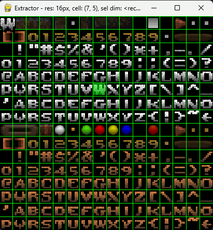LazyImageLoading — wiki
import pygame
import weakref
class ResourceController(object):
def __init__(self, loader):
self.__dict__.update(dict(
names = {},
cache = weakref.WeakValueDictionary(),
loader = loader
))
def __setattr__(self, name, value):
self.names[name] = value
def __getattr__(self, name):
try:
img = self.cache[name]
except KeyError:
img = self.loader(self.names[name])
self.cache[name] = img
return img
class ImageController(ResourceController):
def __init__(self):
ResourceController.__init__(self, pygame.image.load)
Use the image controller to prepare images for loading, without actually loading them.
img_collection = ImageController()
img_collection.background = 'background.png'
When you first reference an item in an ImageController instance, it is loaded and returned. While a reference is kept to the image, it remains available in the ImageController. When the image no longer has any active references, it is removed from memory, and will be reloaded next time it is referenced.
# the controller loads and returns the image surface
image = img_collection.background
# the same reference is returned
another_image = img_collection.background
# when image and another_image go out of scope (garbage collected)
# the surface is unloaded.
You could also subclass ResourceController to provide automatic resource mangement for other resources, such as sounds.