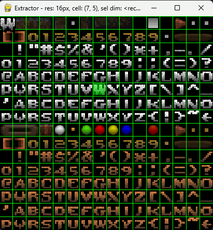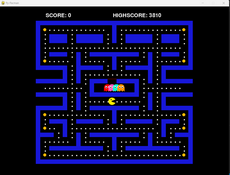CurveDraw - 0.2
A program for drawing images using Bézier curves.
David
(animatinator)
This is based on my earlier Bézier curves demo, which can be found here.
CurveDraw is a drawing app which uses Bézier curves. It's still in early alpha, and so it's lacking most of the functions I intend to implement (for example saving drawings, duplicating objects, loading images to trace and suchlike).
In object viewing mode, you can select curve objects by clicking on them, and delete selected objects with the delete key. Curve objects can also be dragged around the screen.
To toggle the grid in the background, use the G key.
CurveDraw is a drawing app which uses Bézier curves. It's still in early alpha, and so it's lacking most of the functions I intend to implement (for example saving drawings, duplicating objects, loading images to trace and suchlike).
How to use
CurveDraw works in two modes: object view and editing. You can switch between these using the TAB key (this will enter or exit editing mode for the selected curve object). To create a curve object, right-click in the position you wish to place the first point. The program will automatically switch to editing mode for the new curve object, where you can add new points by right-clicking and move points by dragging. Each point has two control points attached to it, which are used to control the path of the curve.In object viewing mode, you can select curve objects by clicking on them, and delete selected objects with the delete key. Curve objects can also be dragged around the screen.
To toggle the grid in the background, use the G key.