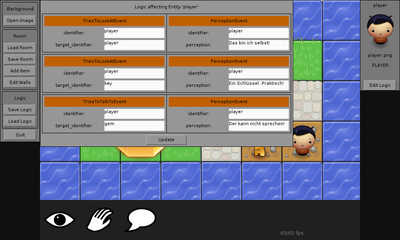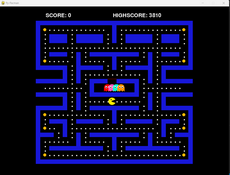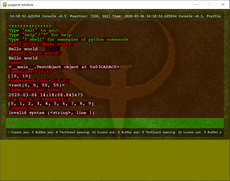clickndrag - 0.4.1
Click'n'Drag is a hierarchical surface framework for PyGame.
Florian Berger
(fberger)
'clickndrag' has been renamed to 'planes'. Check out planes on pygame.org.
Mouse-sensitive sprites. Hierarchical windows. Drag and drop. All with one new class. No messing with your main loop.
The clickndrag module introduces the "Plane" class which extends PyGame's "Surface" functionality, offering a hierarchy of mouse-sensitive, draggable Surfaces that can be used as sprites, windows, icons or other interactive elements.
In addition, the clickndrag.gui module uses clickndrag to provide basic GUI elements like container, label, text box, option list and button.
Changes
Removed OK button and callback from gui.OptionList to be able to embed it in more complex dialogs. Added gui.OptionSelector as a drop-in replacement. Simplified cursor rendering in gui.TextBox, which is done in gui.TextBox.redraw() now, no longer messing with gui.TextBox.text. Changed Plane.remove_all() to actually call Plane.remove() for all current subplanes. gui.Container now also shrinks horizontally when a subplane is removed. Added 'insert_after' argument to Plane.sub(), making it possible to render related subplanes without others inbetween. Plane.sync() uses the offset between Plane centers instead of Plane toplefts now, avoiding alignment problems with dynamic Planes as gui.OutlinedText. gui.OutlinedText now saves and restores the center of OutlinedText.rect upon a text change. Fixed default background color setting in various places. Added wrapping at newlines to gui.OkBox. Several fixes to be compatible with Python 2.6 distutils. Added clickndrag.VERSION, which is now read in setup.py. Documentation update.
Links
Releases
clickndrag 0.4.1 — 29 Jul, 2011
clickndrag 0.1.0 — 12 Jan, 2011
clickndrag 0.3.0 — 23 Mar, 2011
clickndrag 0.2.0 — 11 Mar, 2011
clickndrag 0.4.0 — 28 Mar, 2011