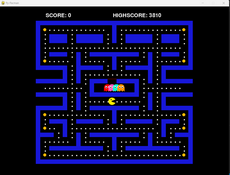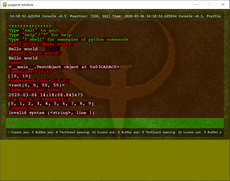ScreenLocker - 1.0.0
ScreenLocker is a little screensaver program with optional password and music file playing options.
josmiley / Luke spywoker
(mutualaccount)
ScreenLocker is a little screensaver program for Ubuntu family Linux systems written in python, displaying 4 differents configurable animations with following optional functionality:
-> Password to quit the fullscreen mode.
-> Play an *.mp3 or *.wav music file during the screensaver activities.
ScreenLocker use pygame for the fullscreen animations and the music playing and Tkinter for the GUI.
The animations looping in the configuring speed are highly configurable and the settings can be saved and the default configuration can be restored. Even the look of the GUI is configurable and can be saved and restored.
The available animations are:
-) colored rollers you roll throught the screen from side to side horizontally or
vertically.
-) Rectangles or squares animate in the manner of audio players whose color is a configurable wish, or multicolored.
-) An animation of color gradients in a circle or square, available in little, middle, big size or in full screen mode, in the desired color tone.
-) Bouncing balls leaving their trailed with a halo or not.
The source contains in the tarball are grouped in modules where some lines are commented what make the use of all animation and the auto-build file chooser outside the context of the program possible as standalone script.
If you clever you can modify and reuse the animations and the file selector after under the terms of the GPLv3 License.
The program is available through the new web site as:
*) tarball.
*) deb package.
Changes
New web site for the full presentation of the project in english.

Links
Releases
ScreenLocker 1.0.0 — 21 May, 2014
Pygame.org account Comments
-
mrcyberfighter 2015-08-17 07:47
new website for the ScreenLocker project presentation at: http://www.open-source-project...