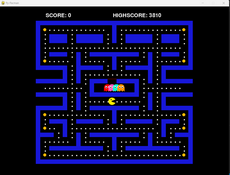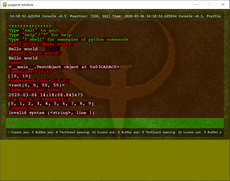Tundra - 0.6
A port of the DMA Design classic "Lemmings" written in Python.
DJ Muttonchops
(covox)
Tundra is a fully-featured recreation of the DMA Design title "Lemmings", originally released in 1991. Since then it has been ported to a multitude of platforms, and is regarded by many as a cult classic. Simply put, you are in control of a group of small furry woodland creatures, who fall out of an entrance hatch and start aimlessly bumping into things. It is your job, as the gentle protagonist, to help these fine beasts of burden to the safety of the exit using skills such as climbing, building, bashing and digging.
You will need a DOS copy of "Lemmings" and/or "Oh No! MORE Lemmings", so that Tundra can extract the required game resources. Don't worry if you've misplaced your old floppies, this is easily found with a quick interweb search (such as "dos lemmings download").
Requirements: Python 2.4, pygame (Numeric not neccesary), PyXML, PIL.
This game makes extensive use of the pgu GUI toolkit by Phil Hassey. Thanks Phil!
You will need a DOS copy of "Lemmings" and/or "Oh No! MORE Lemmings", so that Tundra can extract the required game resources. Don't worry if you've misplaced your old floppies, this is easily found with a quick interweb search (such as "dos lemmings download").
Requirements: Python 2.4, pygame (Numeric not neccesary), PyXML, PIL.
This game makes extensive use of the pgu GUI toolkit by Phil Hassey. Thanks Phil!
Changes
NOTES:
After clicking "Game" on the title screen, you can reach the Level Select menu by clicking the "Classic - Fun - Level 1" title at the top of the window. Because this is a "fix the boneheaded mistakes" release, all levels will appear in the menu rather than merely the ones you've unlocked. When in doubt, the Esc key generally works.
FIXES:
- Exploding lemmings no longer crash the game if they fall off the screen, or interfere with one-way arrows.
- Decruncher screen is slightly more descriptive, also the "Leave" button properly deactivates.
- Fixed the screen refresh problems, lemmings and countdown timers should disappear properly.
- Fast forward works.
BUGS:
- Occasionally, there is visible boxy discolouring around large groups of lemmings, caused by 100 incredibly-transparent shades of black overlapping. Unless I'm much mistaken, this appears to be entirely Pygame's fault, as the lemmings sprites are colourkeyed (i.e. non semitransparent) images.
- Visible one-way arrows only regenerate when you change levels. This doesn't affect gameplay as the areas are still one-way.
- On Windose systems, you can only navigate to folders (using the decruncher) living on the same drive. Ah well, one more reason to make the move to UNIX.
- No menu option to run the decruncher
- When you delete a set of levels from the levels folder (in order to, say, run the decrunch tool since Muggins forgot to put in a menu option), when you run the game any records of them will get purged from your .tundra file. Perhaps it wasn't very smart to merge the high-scores with the level-path caching.
Want music? Here are two music packs: DOS (51mb, OGG), Amiga (493kb, MOD)
After clicking "Game" on the title screen, you can reach the Level Select menu by clicking the "Classic - Fun - Level 1" title at the top of the window. Because this is a "fix the boneheaded mistakes" release, all levels will appear in the menu rather than merely the ones you've unlocked. When in doubt, the Esc key generally works.
FIXES:
- Exploding lemmings no longer crash the game if they fall off the screen, or interfere with one-way arrows.
- Decruncher screen is slightly more descriptive, also the "Leave" button properly deactivates.
- Fixed the screen refresh problems, lemmings and countdown timers should disappear properly.
- Fast forward works.
BUGS:
- Occasionally, there is visible boxy discolouring around large groups of lemmings, caused by 100 incredibly-transparent shades of black overlapping. Unless I'm much mistaken, this appears to be entirely Pygame's fault, as the lemmings sprites are colourkeyed (i.e. non semitransparent) images.
- Visible one-way arrows only regenerate when you change levels. This doesn't affect gameplay as the areas are still one-way.
- On Windose systems, you can only navigate to folders (using the decruncher) living on the same drive. Ah well, one more reason to make the move to UNIX.
- No menu option to run the decruncher
- When you delete a set of levels from the levels folder (in order to, say, run the decrunch tool since Muggins forgot to put in a menu option), when you run the game any records of them will get purged from your .tundra file. Perhaps it wasn't very smart to merge the high-scores with the level-path caching.
Want music? Here are two music packs: DOS (51mb, OGG), Amiga (493kb, MOD)