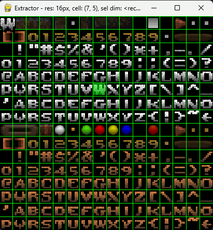Fractal Drawer - 1
A program that draws fractals
Josh
(Cakeeater)
I made this program because I could find any programs which let me input an equation to make my own fractals. I hope others find it useful or fun and it shouldn't need much experience to use.
NOTE: pygame and numpy need to be installed for it too work
Check the users guide for details about what each parameter does.
NOTE: pygame and numpy need to be installed for it too work
Check the users guide for details about what each parameter does.
Changes
I made this program because I could find any programs which let me input an equation to make my own fractals. I hope others find it useful or fun and it shouldn't need much experience to use.
NOTE: pygame and numpy need to be installed for it too work
Here is a list of attributes the user can easily change when they run the program. Having some knowledge of fractals will make this clearer but it isn't necessary.
max_iterations = 100 - How many times the function is applied to each pixel, the more iterations the more correct the approximation should be come. Can/will reduce detail if too small or large.
max_range = 50 - How large the function can be before it stops iterating, changes how the image looks is displayed.
x_range = (-2, 2) - The x component of the region of the argand diagram / fractal being displayed. Large shows a wider area but lower detail
y_range = (2, -2) - The y component of the region of the argand diagram / fractal being displayed. Large shows a wider area but lower detail
width, height = 600, 600 - Resolution of the program. Its set small to be compatible with most computers, 1920*1080 at 125% zoom
power = 2 - The exponent applied to the previous iteration. For the Mandelbrot set the previous iteration is squared
c_multiplier = 1 - A scaling factor for the addition of c. Again don't worry if you don't understand.
Links
Releases
Fractal Drawer 1 — 20 Apr, 2020