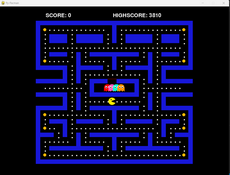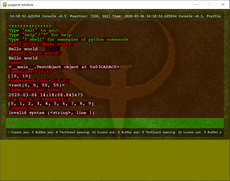pyTile - 0.1.2
Isometric engine for a future transport sim game (think Simutrans, or Transport Tycoon)
Timothy Baldock
(entropy)
Isometric engine for a future transport sim game (think Simutrans, or Transport Tycoon)
Controls:
Right-click and drag to move the screen
"h" - selects terrain modification mode
Left click and drag to raise/lower a tile.
"s" - toggles smooth terrain modification
"i","o","k","l" - change size of modifier tool
"t" - toggles track-drawing mode
Left click to place track start point, click again to place track end point
That's all it does so far.
Controls:
Right-click and drag to move the screen
"h" - selects terrain modification mode
Left click and drag to raise/lower a tile.
"s" - toggles smooth terrain modification
"i","o","k","l" - change size of modifier tool
"t" - toggles track-drawing mode
Left click to place track start point, click again to place track end point
That's all it does so far.
Changes
--This is an intermediate release, will probably crash a fair bit!--
This release is actually quite a long way from the last one, additions include:
- Smooth terrain modification (toggle with "s" key)
- Terrain size change ("k" and "l" to enlarge selection, "o" and "p" to reduce)
- Multiple tool modes (only 2 tools so far, "h" to modify terrain height, "t" to draw tracks)
- Track drawing using the bezier drawing engine (still experimental, click to start drawing, click again to end drawing, only works within one tile for now)
- Text sprite drawing class (experimental, doesn't do much for now)
- New licence, pyTile is now released under the BSD license
Known issues:
- Crashes sometimes
- Drawing order of tracks isn't correct
- Drawing artifacts with some track combinations
Behind the scenes there are many speed and stability improvements.
This release is actually quite a long way from the last one, additions include:
- Smooth terrain modification (toggle with "s" key)
- Terrain size change ("k" and "l" to enlarge selection, "o" and "p" to reduce)
- Multiple tool modes (only 2 tools so far, "h" to modify terrain height, "t" to draw tracks)
- Track drawing using the bezier drawing engine (still experimental, click to start drawing, click again to end drawing, only works within one tile for now)
- Text sprite drawing class (experimental, doesn't do much for now)
- New licence, pyTile is now released under the BSD license
Known issues:
- Crashes sometimes
- Drawing order of tracks isn't correct
- Drawing artifacts with some track combinations
Behind the scenes there are many speed and stability improvements.